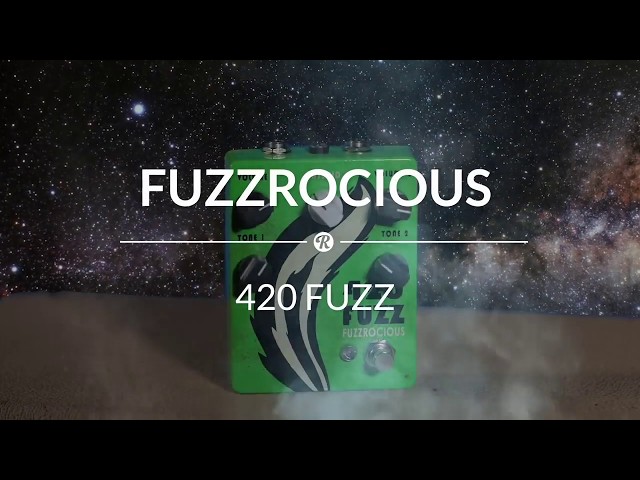ProGuitarShopDemos | 2 decades ago
Buy Now: https://goo.gl/Cf1EQx
The Seek-Trem is an eight-stage sequencer-controlled tremolo pedal. The controls are, from left to right, 4/8/6 step selector switch, speed (tempo), and 8 sequencer volume controls. All of the controls work in the opposite direction from conventional because the pots are smoother this way. This means you have to turn them to the left to make them louder, or in the case of the speed control, to make it faster. There is also a true-bypass stomp switch which causes the sequencer to "halt" and wait at step number 1 until the pedal is turned back on.
Plug your guitar (or any effect's output) into the right hand input jack. Plug the output into an amp or other effect's input. If the leds are not blinking, the pedal is bypassed. When bypassed, it sits and waits at sequencer step number 1 until you turn it on... then it starts in time at the present tempo and steps through each volume setting in series. In this way you can set up a sequence of different guitar volumes that create a rhythmic pattern which matches your performance or a series of volumes that sound like a swell or even echos. For example, to create an echo-like setting, turn on the Seek-Trem and set the "spd" knob to a reasonable tempo and turn all of the sequencer knobs fully clockwise except for the first one. for hard tremolo, leave step 2 off, then set step 3 so it's noticably quieter than step 1. Next, leave step 4 off, and turn step 5 until it's noticably quieter than step 3. Step 6 stays off, step 7 is set to be quieter than step 5, and step 8 is also off. Now, when you turn it on, you get a series of tremolo pulses where each is quieter than the last and you hear a simulated "echo" as your guitar seems to get further away with each pulse.
Another fun way to use this trem is to set up patterns that accentuate different parts of an arpeggiated performance. You can predictably cause the pattern to start exactly where you want it in the performance by stomping on the switch at the right moment, because the unit starts in time and always starts at the beginning of the sequence.
For very choppy sounds, turn up only step number 1 and turn all others off. if the "spd" control doesn't go fast enough, switching the pattern switch to "4" will double the rate. For patterns that play over a 3/4 time signature, you might set the switch to "6". The switch lets you limit the total number of steps to 4,6, or 8. This way you can make faster and/or shorter patterns.
For a kind of "volume swell" effect, set the sequencer controls so that the first one just barely lets any sound through, and each successive one gets louder until the last one goes full volume.
For maximum battery life, remove input plug from input jack after use. Current draw is only a few milliamps for long battery life, but if you want to use an AC adapter, contact your local dealer about getting a Z.Vex power plate which provides an umbilical cord with in-line Boss-type connector.
Inside the pedal (under the bottom plate) is the battery compartment and a trim pot that can be used to set the maximum volume of the trem. Remember that as it gets louder, the headroom goes down, causing distortion inside the pedal as well as possibly overloading other effects and your amp, which in some cases could be a good thing. Factory start point is about 11:00. The volume goes up as you turn it counter-clockwise, just like the other controls. Maximum volume is quite loud, so you might want to monitor it as you turn it. Like the SHO control, the volume will be scratchy as the trim pot is turned, but that is normal.