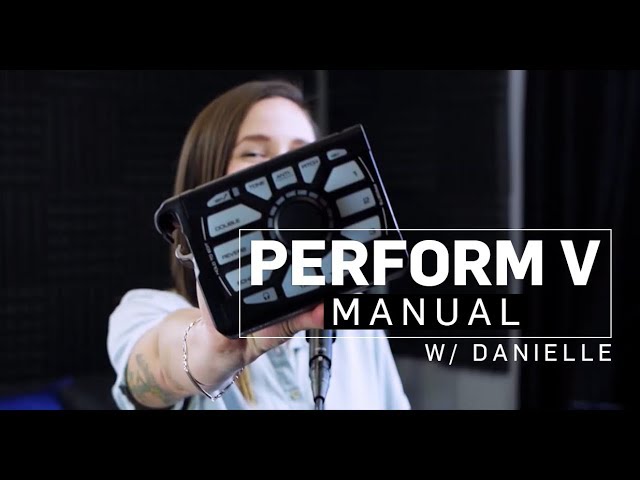TC Helicon | 1 decade ago
Having trouble getting your TC-H device working with Win7?
There's a sneaky little setting that might be getting in your way.
TIP: If you can't see your device, Right-Click on the Playback or Recording tab area where your other devices are listed and select "Show Disabled Devices" from the menu!
Heck, this works for any type of new audio device. It' doesn't have to be a TC-Helicon unit... but maybe it should be.