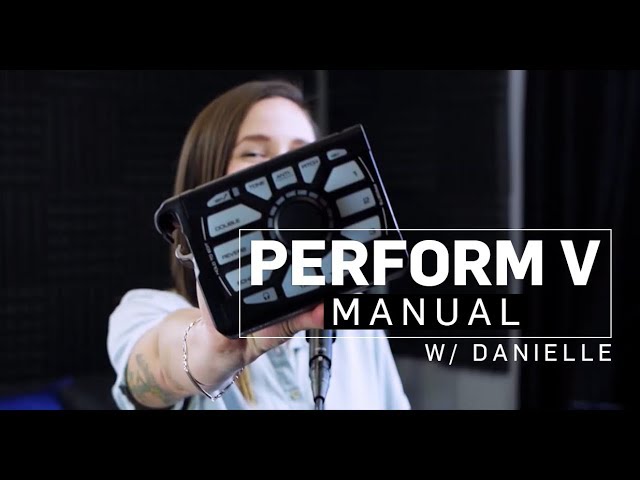TC Helicon | 1 decade ago
Improvements:
The Gate in Tone has been tweaked to provide better open-mic feedback reduction.
The accuracy and speed of the Tone engine has been improved
Bug Fixes:
A rare issue that could cause the apparent volume level to rise and fall has been squished
How to Get the Firmware:
Download and install VoiceSupport
http://www.tc-helicon.com/products/voicesupport/
Connect your FX150 to your computer using the supplied USB cable
Launch VoiceSupport
After the updates have downloaded, click on the Firmware tab
Click on the topmost firmware version. It will likely say "New" next to it.
Allow the update process to complete. DO NOT UNPLUG OR REBOOT YOUR UNIT!
The device will come back to normal operating status on its own
If you have trouble connecting to VoiceSupport, try the steps in this HELP FAQ
http://support.tc-helicon.com/entries/21014742-VoiceSupport-Can-t-connect-update-device