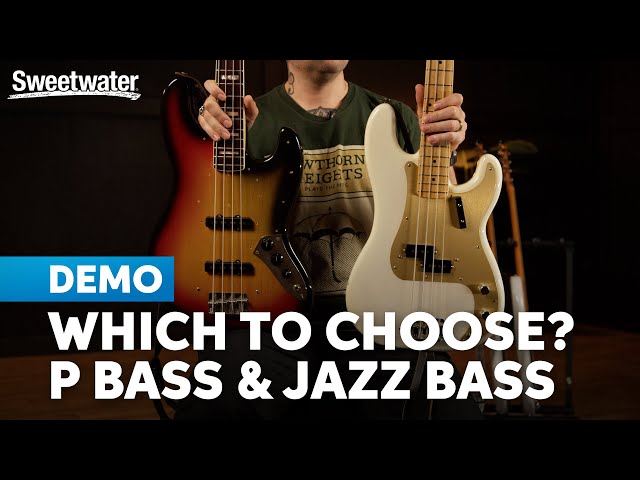Sweetwater | 12 months ago
Shop the Softube Console 1 Channel MkIII control surface 👉 https://sweetwater.sjv.io/Softube_Console_1_Channel_MkIII
With the boundary between virtual and physical sonic control continuing to blur, there have never been more ways to interface with your sound in the studio. But with so many options available, and with such dynamic workflows that result from the use of hardware and software tools, an equally malleable interface is needed. This is where the Softube Channel 1 MkIII control surface comes into play: a multimode mixing machine armed with 27 touch-sensitive potentiometers, dual display screens, and a host of flexible connectivity options. Its power and potential are undeniable, but how do you get the most mileage out of it with your studio setup? Sweetwater’s resident studio scholar, Mitch Gallagher, gets hands-on with the Console 1 MkIII to supply you with pro-tier expertise to help you seize your sound. Check it out!
00:00 — Intro & Setup with the Plug-in
01:10 — An Intuitive, Analog-like Experience
01:53 — Hardware, New Power Supply & Two USB-C Ports
02:23 — New Dual High-res Screens
03:01 — Channel Selection & New VST3 DAW Control
05:13 — New Core Mixing Suite
11:57 — Channel Strip Summary
12:33 — Display Mode & Plug-in
13:45 — The Wrap-up
Want more videos to improve your studio workflow? Find the latest overviews, demos, how-tos, and more here 👉 https://www.youtube.com/playlist?list=PLlczpwSXEOyatBLoJPWeG2U8OUFx9AFC0
After you watch, check out Sweetwater.com today for all your music instrument and pro audio needs! 👉 https://sweetwater.sjv.io/shop
For more from Sweetwater, follow us:
Facebook: https://www.facebook.com/Sweetwater
Twitter: https://twitter.com/SweetwaterSound
Instagram: https://instagram.com/SweetwaterSound
TikTok: https://www.tiktok.com/@SweetwaterSound
#Sweetwater #Softube #Console1 #MitchGallagher