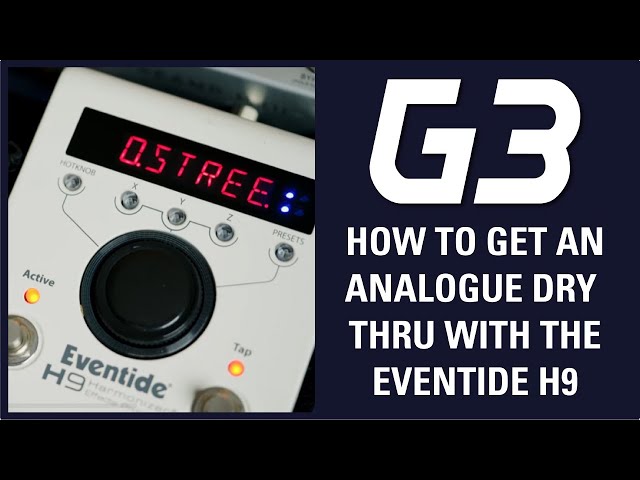TheGigRig | 1 year ago
https://www.thegigrig.com/software-updates
Our long-awaited web editor for G3/Atom has finally arrived, check it out!
By using Chrome on any Mac, PC or Android device (will not work on iOS) you can connect to your G3 or Atom using Bluetooth and edit the presets.
Stage 1
The web editor is being rolled out in stages, the first stage is being able to edit all the MIDI in your presets as well as being able to edit presets and song names. On top of this you can backup, install backups and install updates.
FAQ's
Q - How do I connect?
A - First thing is to be sure to download the latest software for your G3, link above. In the bluetooth menu you'll see 'LIVE EDIT'. Select this, then open the web editor in Chrome and hit connect. You'll see your G3 or Atom in the available connections list, simply select and you'll see the screen on your G3 or Atom change to 'CONNECTED'.
Q - How do I save my edited press?
A- You don't need to. They're saved automatically. The bluetooth connection is two way. As soon as you connect simply select a preset on the screen and you web editor will download all the info from that bank. As soon as you make a change G3 will save it automatically.
Q - What does the TEST button do?
A - Once you've made a change to the MIDI in a preset and you want to hear it in action, simply press the TEST button, it will enable any MIDI changes you've made without having to leave then come back to that preset
Q - Why doesn't it work on iOS?
A- Apple have made the Chrome app on iOS not a real Chrome browser, it doesn't support MIDI over Bluetooth in the same way that Chrome does. We have a separate iOS app available.