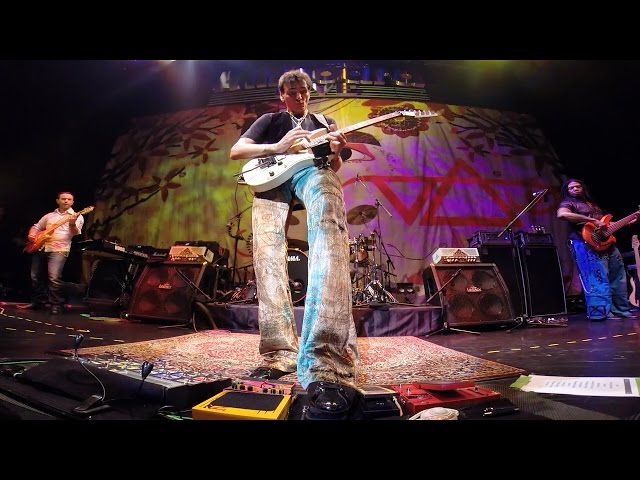Jason McNamara - JasonVideoMusicTokyo | 4 years ago
Learn how to best use the PickupGenerator.com plugins from the creator himself. We will go through all you need to know about how the Parameters of our plugins functionality, setting Keyframes to control the pickup switching, rotating the volume, tone, setting opacities and more. And in this example we have the fabulous Tom Quayle as the backdrop player playing his TQM1. Built exclusively for Final Cut Pro!! Don't have Final Cut? That's ok, we can do add the overlay for you.
LIKE us: www.facebook.com/PickupGenerator
Follow us: www.instagram/PickupGenerator
SUBSCRIBE to the channel which is the home of Pickup Generator (and it's creator) and hit the Bell 🔔 www.youtube.com/jasonmcnamara
Follow me: www.instagram.com/jasonvideomusictokyo