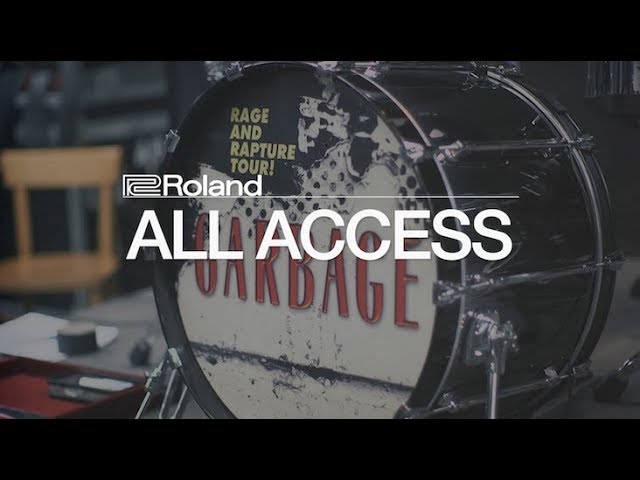RolandChannel | 1 month ago
In this video, you’ll learn how to install the RD-88 EX Upgrade. Before you begin, ensure your RD-88 has a stable power supply so there are no interruptions in the upgrade process.
00:00 Intro
00:17 Formatting the USB Drive
01:10 Where to find the RD-88 EX - Upgrade (Cloud Manager)
01:30 Downloading the RD-88 EX - Upgrade
02:01 Contents of the download – Instructions and Readme Text
02:15 Copying contents of download and moving to USB drive
02:44 Installing the firmware
03.20 Verifying the firmware version 1.21
03:40 Installation of the .EXZ files
04:20 Installing the SuperNATURAL Piano 3 Expansion
04:54 Importing the RD-88 EX Scenes included in the Upgrade
05:45 Where to find the new Scenes
05:58 Outro
About RD-88 EX Upgrade
The RD-88 EX Upgrade extends the sonic range of the RD-88 Stage Piano. This package adds the SuperNATURAL Acoustic Piano 3 Expansion included in the RD-88 EX model.
To learn more about RD-88 EX Upgrade, please visit: https://www.roland.com/global/products/rc_rd-88_ex_upgrade/
To learn more about RD Series synthesizers, please visit: https://www.roland.com/global/promos/rd_series/
To hear RD-88 EX sounds, please visit: https://youtu.be/Wv1D1fh3sCk?si=Ps4C2VKtngeme3M_