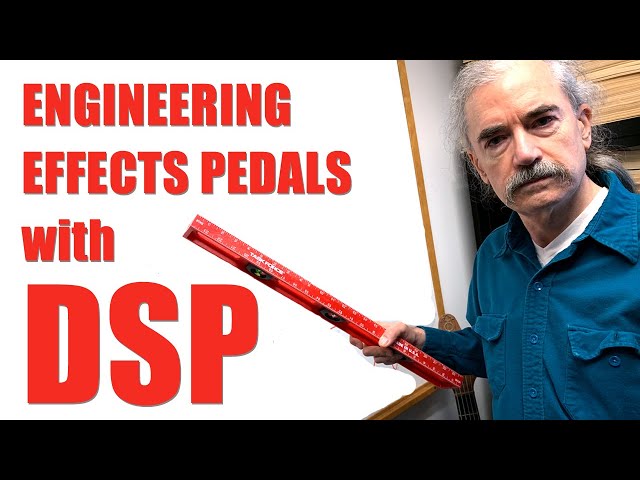sourceaudioeffects | 8 years ago
An in-depth tutorial on how to create a preset for the Nemesis Delay for the Nemesis Delay. This process is the same for any Source Audio One Series pedal.
Learn more about the Nemesis Delay - http://www.sourceaudio.net/products/one_series/nemesis_delay.php
Learn more about the Neuro Mobile App - http://www.sourceaudio.net/neuro/
The Neuro Mobile App (a free download for all iOS and Android devices) unlocks a far-reaching collection of powerful features in Source Audio’s One Series effects pedals. With a standard audio cable (included with every One Series pedal), the Neuro App connects from your device’s headphone jack to Input Channel 2 of any One Series pedal. It’s a simple connection that brings unprecedented power to a fully streamlined effects pedal with a remarkably compact footprint.
Features:
Access an extended set of effect editing parameters, stereo routing options, and advanced EQ control.
Browse Source Audio’s free library of bonus effect algorithms.
Create a user profile and save customized presets in your own personal effects library or — if you’re so inclined — publish them for the entire world to hear.
Email and text presets to your friends with the simple Share function. You can also post them directly to your Facebook page!
Check out popular presets from other One Series owners, including exclusive tones dialed in by Source Audio’s growing list of endorsing artists — all at no additional cost.
Burn your settings to one of the three toggle switch positions on your One Series pedal — the next time the pedal powers up, it will keep the custom settings.
Supports all Source Audio One Series pedals including: Vertigo Tremolo, Gemini Chorus, Mercury Flanger, Lunar Phaser, Aftershock Bass Distortion, L.A. Lady Overdrive, and Kingmaker Fuzz.
Works with all iOS and Android devices.