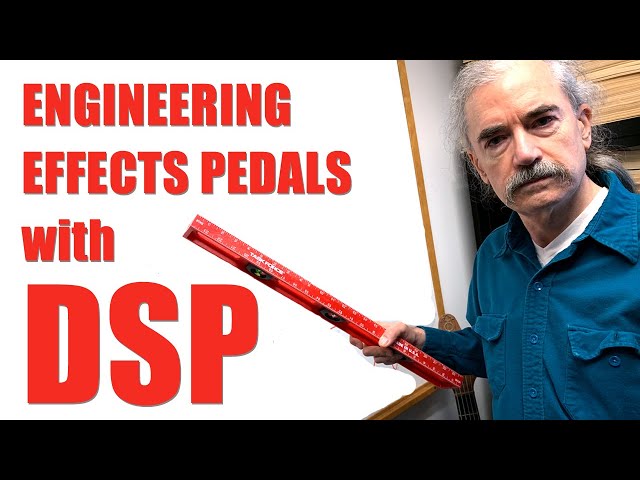sourceaudioeffects | 6 years ago
The True Spring Reverb pedal from Source Audio features three types of vintage spring reverbs and three types of tremolo. This tutorial video explains how to access some of the pedal's advanced functionality.
To learn more about the True Spring Reverb visit: https://www.sourceaudio.net/true_spring.html
Jump to the following sections of this video:
0:00 - Introduction
1:02 - The Pedal's Control Knobs and Toggle Switch
1:20 - The Three Spring Reverb Engines
2:50 - Accessing the Secondary Tremolo Controls
4:04 - The Three Tremolo Engines
4:59 - Connecting and Using the Source Audio External Tap Switch
5:30 - Using the External Tap Switch to Engage/Disengage the Tremolo Effect
7:05 - Using the External Tap Switch as a Tap Tempo Control
7:54 - Accessing the Pedal's MIDI and Expression Pedal Functionality
8:50 - Assigning Expression Control to Knob Parameters
10:16 - Introducing the Neuro Desktop Editor and Mobile App
11:07 - The Pedal's Hardware Settings
11:57 - Using the Neuro Desktop's Sound Editor
13:14 - Creating a Preset with the Neuro Desktop Editor
14:44 - Reassigning the DWELL and TONE Knob Parameters
16:00 - Saving a Preset Directly to the Pedal
16:10 - Standard and Preset Modes Explained
Check out the following videos for more information on using the Neuro Mobile App or Neuro Desktop Editor.
Neuro Desktop Editor Tutorial - https://www.youtube.com/watch?v=g7A5ne3m0w0&t
The Ventris Dual Reverb with the Neuro Mobile App - https://www.youtube.com/watch?v=lCLRYqgVSd4
Creating a Preset with the Neuro Mobile App - https://www.youtube.com/watch?v=W7z5vv6aEy0&t
How to Connect the Neuro Mobile App to Source Audio One Series Pedals - https://www.youtube.com/watch?v=PAZkCQTEBI4&t