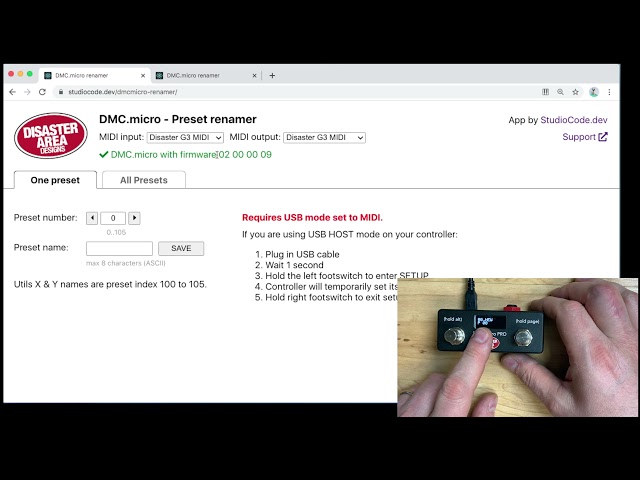Disaster Area Designs | 8 years ago
Welcome to the first of our Quick Tips series! In this installment, we show you how to get your Chase Bliss Audio pedals working with the Disaster Area DMC Gen3 series.
1. Connect your DMC Gen3 MultiJack to your Chase Bliss pedal using the appropriate cable.
2. Check the DIP switches inside the DMC to ensure that they are all set to ON (DMC-3XL / DMC-4 / DMC-6 & 8 RED JACK) or ON-ON-ON-OFF (DMC-6 & 8 WHITE OR BLUE JACK).
3. Enter Setup on your DMC by holding L&R or A&B after startup.
4. Set up one or more devices as "CBA" / Chase Bliss.
5. Set the JACK or MJ1 / MJ2 / MJ3 menu to "MIDI."
6. Hold MODE or SAVE to save and exit setup.
7. Power on your Chase Bliss pedal while holding both of its footswitches.
8. Navigate to Scrolling or Device mode on your DMC Gen3 and tap L / R or A / B to send program changes to your CBA pedal. Its center LED should change colours to indiate it is now set to the correct MIDI channel.
Products used in this video:
DMC-4 Gen3 MIDI Controller -
http://www.disasterareaamps.com/shop/dmc-4-gen3
MultiJack to Chase Bliss adaptor cable -
http://www.disasterareaamps.com/shop/mj-cable-chase-bliss
Chase Bliss Tonal Recall Analog Delay
http://chaseblissaudio.com/tonal-recall/