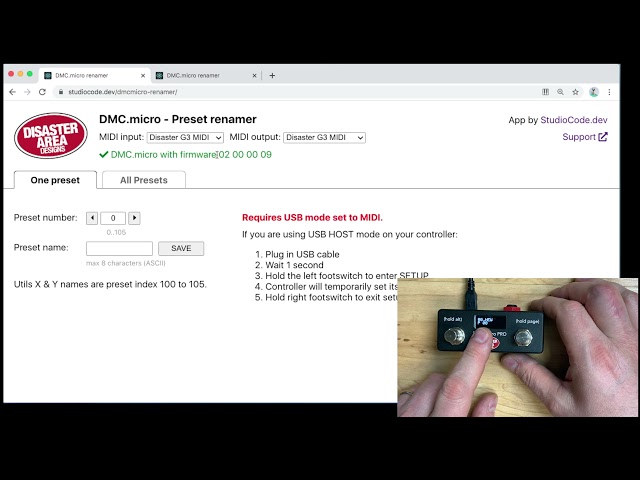Disaster Area Designs | 2 years ago
This one hits a little different! Here's how to use your HX Stomp (or Floor / LT / Effects) as a MIDI controller for an external pedal, by utilizing the Command Center functions in your HX.
Basic Steps:
Connect your HX MIDI out to your MIDI device's MIDI input
Configure your MIDI device to respond to a MIDI channel - we used 2 but you can pick anything you like
Use Command Center to send BankPC and MIDI CC commands to load the desired preset and turn on your external pedal - make sure you use the MIDI channel you selected in the previous step
If desired, you can also use the FX loop of the HX to allow routing your external pedal in with your other blocks. You don't have to do this, if you prefer you can run before or after the HX without using the loop
Bonus Tip - Use your HX Stomp to send MIDI clock to your external device for remote tempo sync
Use the Menu-Global-MIDI/Tempo menu to set TX MIDI Clock to MIDI
Configure your external pedal to receive MIDI clock
Set the tempo on your HX, and your pedal should respond!
Get the gear from this video:
5P-TRS PRO MIDI Cable - works for most devices
https://www.disasterareadesigns.com/shop/p/5p-trs-pro-midi-cable
5P-CBA PRO MIDI Cable - works for Chase Bliss devices only
https://www.disasterareadesigns.com/shop/p/5p-cba-pro-midi-cable
Alexander SPACE FORCE Reverb Pedal
https://www.alexanderpedals.com/shop/space-force