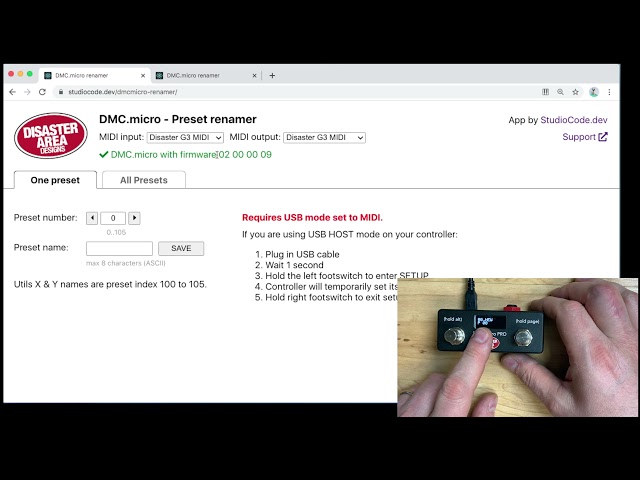Disaster Area Designs | 4 years ago
The micro.clock can send and receive MIDI using the red MultiJack port.
Set the left bank of DIP switches to ON-ON-ON (all up.)
Enter its config menu and perform a factory reset.
Enter config menu again and set J C = MIO, CH = 16.
Configure the DPC-8EZ to send and receive MIDI on its MultiJack
Set the upper bank of DIP switches to OFF-ON-ON
Power on, wait until the LEDs start flashing, then hold the D button.
Tap the B button until all LEDs above B are OFF.
Hold D to save.
Connect the two units with a TRS / stereo cable from the DPC-8EZ white jack to the micro.clock red jack.
Selecting a preset on the 8EZ will select the matching preset on the micro.clock. The micro.clock will pass MIDI clock to the DPC-8EZ over the TRS cable and out over the 5-pin MIDI ports.