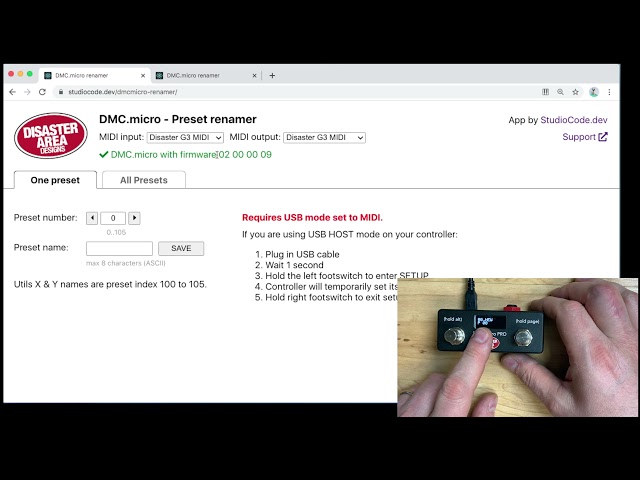Disaster Area Designs | 3 years ago
The DMC.micro / PRO can interface with your USB-MIDI devices, but did you know they can also pass through MIDI data from an external controller? Here's how!
Required equipment:
DMC.micro PRO (order with the gHOST Adapter)
https://www.disasterareadesigns.com/shop/p/dmc-micro-pro
USB MIDI host adapter (gHOST Adapter)
https://www.disasterareadesigns.com/shop/p/ghost-usb-adapter-cable-kit
MIDI Y-cable (access DMC MIDI input)
https://www.disasterareadesigns.com/shop/p/midi-y-cable
Configure your USB-MIDI device as described in the DMC manual. In our case we have a Source Audio C4 Synth set up on MIDI channel 1, "Skip USB Power Check" set to ON.
Configure your DMC to work with your USB device - enter setup, navigate to FACTORY RESET or FACT, enter the menu and select "C4." Hold the left button to automatically configure the unit.
Configure the MIDI input on your DMC - enter setup, set INPUT CHAN (InCH) to 16, MIDI THRU (THRU) to USB. Save and exit.
Connect your external MIDI controller to the Y-cable INPUT (red) and the center of the Y-cable to the DMC. Now you can send MIDI from your external controller _through_ the DMC and on to your USB device.
PLEASE NOTE: The C4 prefers to have its MIDI commands sent as CC messages rather than PC messages. Use MIDI CC 103 to select presets whilst engaged, or MIDI CC 104 for preset selection whilst bypassed.
Have fun!