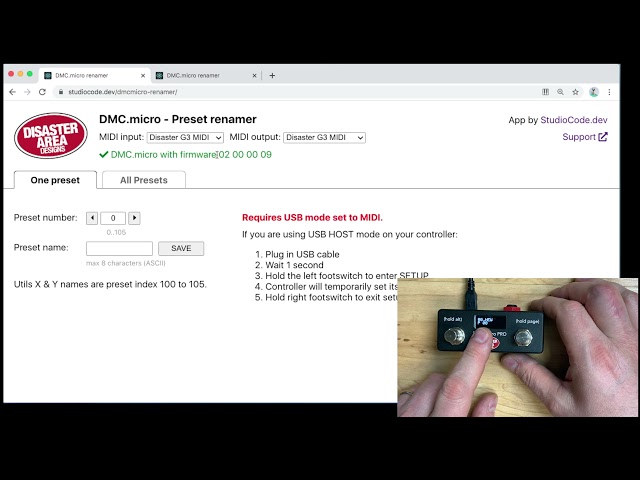Disaster Area Designs | 6 years ago
We've added a new feature to the DMC-3XL Gen3 and DMC-4 Gen3:
SET LIST MODE.
Update using the latest version on the website:
http://disasterareaamps.com/files
Once updated, enter config mode and set up SETL = ON
Now you'll have an extra mode - SET LIST.
Tap right to go to the next song in the set list, tap left to go back one song.
Hold the mode button to edit your setlist.
Tap L or R to select a song position in the set.
Tap mode to edit that song position.
Tap L or R to select a preset for the current song position.
Tap mode to return to song position edit.
Set up all your songs, then set the next song position as END.
Hold mode to save.
We'll have a new Quick Tips video posted for the DMC-6 / DMC-8 / DPC-5 Gen3. Stay tuned!