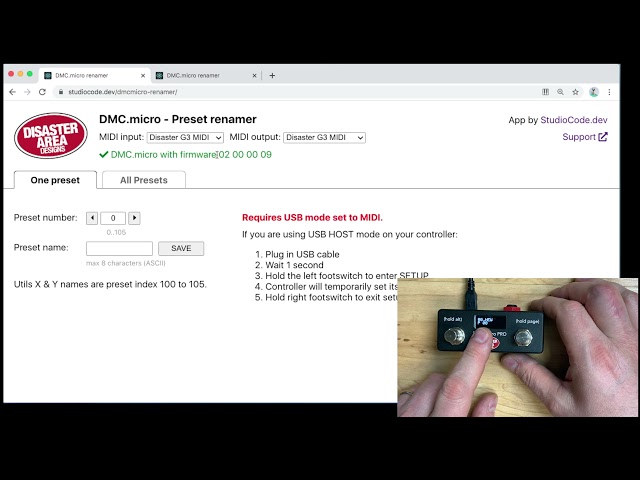Disaster Area Designs | 4 years ago
Here's how you connect a DPC-8EZ to a DPC-5 Gen3 to expand its loops from 5 to 13.
Connect DPC-5 Gen3 MIDI output to DPC-8EZ MIDI input using a standard MIDI cable
Power on DPC-8EZ, wait 1 sec, then hold down its A button. You should see the LEDs above A blink.
Power on DPC-5 Gen3 and wait.
The blue LED above the 8EZ A button should blink rapidly
To test: Enter P mode on the DPC-5 and select presets. The 8EZ should blink to show incoming MIDI data. Now enter A mode on the DPC-5 and select presets. The 8EZ should NOT blink.
If your 8EZ blinks in both P and A modes, then try the above steps again. If repeated attempts don't fix the issue, update your DPC-5 firmware.
https://www.disasterareadesigns.com/support for firmware and update tools
Next, disable MIDI mode on the 8EZ (Gen3 only)
Power on, wait 1 sec, hold D button
Tap D button until D blue and green LEDs are OFF
Hold D button to save
To save a preset on both devices:
Use DPC-5 to select MIDI programs and loop settings
Use DPC-8EZ to select additional loops
Hold D / SAVE button on 8EZ to enable remote save - bank / mode LED should blink
Hold SAVE button on DPC-5 to enter SAVE mode
Tap bank and preset buttons to select a save location
Hold SAVE again to save - you should see the LEDs on 8EZ blink rapidly to indicate success
Happy looping!