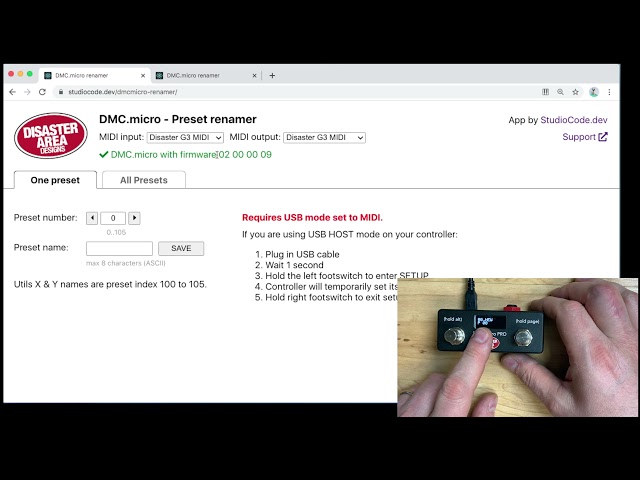Disaster Area Designs | 1 decade ago
Short demo showing how to map Eventide Factor series pedal presets with the Disaster Area DPC-5.
Connect the Factor MIDI IN to the DPC-5 MIDI OUT using a standard MIDI cable.
Enter the menu on the Factor pedal by pressing and holding the encoder and the right footswitch.
Turn the encoder until MIDI is displayed.
Press the encoder to enter the MIDI menu.
Turn the encoder until RCV CH is displayed.
Press the encoder to change the receive channel.
Change the receive channel to "1" using the encoder.
Press the center footswtich to move back one level.
Turn the encoder until RCV MAP is displayed.
Press the encoder to edit the receive map.
Press the left footswitch to enter "LEARN" mode. "LEARN" will be displayed.
Send a MIDI program change from the DPC-5 by pressing one of its select buttons. The program sent will be displayed on the left side of the Factor display.
Press the right footswitch to edit the program to be recalled.
Turn the encoder until the desired Factor preset is displayed on the right side of the display. Selecting "BYP" will bypass the Factor pedal when that preset is recalled.
Repeat this procedure for each preset you wish to map.
Exit the menu by pressing and holding the encoder and the right footswitch.